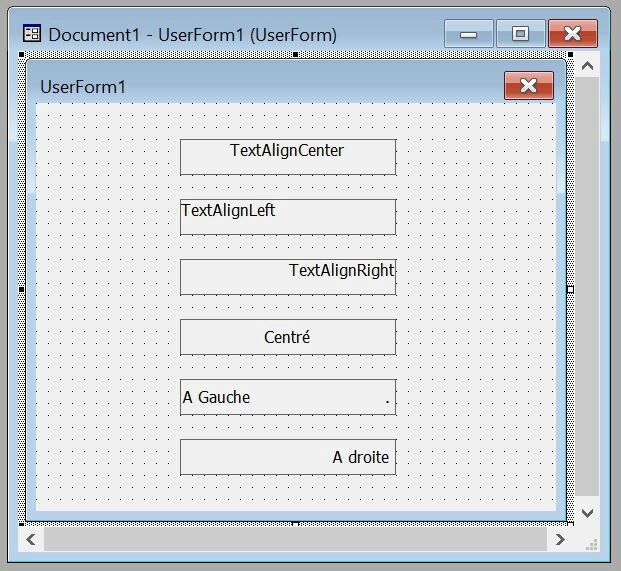'******************************************
'sujet: centrer verticalement le texte de la caption d'un label dans un userform
' a l'aide d'un bouton dans une commandbarre temporaire et dynamique
'date:10/11/2021
'auteur: patricktoulon sur exceldownloads
'version:2.1 (2021) sans créeation de commandbars mais en utilisant la commandbars (1)
''******************************************
Private Sub CommandButton1_Click()
Call centrer_le_text(Label1)
End Sub
Sub centrer_le_text(obj As msforms.Label)
Dim bout As CommandBarControl, shap As Shape
Set bout = CommandBars(1).Controls.Add(Type:=msoControlButton)
Set shap = ActiveSheet.Shapes.AddShape(msoShapeRectangle, 0, 0, 1, 1)
With shap: .Line.Visible = msoFalse: .Fill.Visible = msoFalse: .CopyPicture: .Delete: End With 'copypicture=copie en WMF(garde la transparence)
bout.PasteFace
With obj
.Picture = bout.Picture
.PicturePosition = fmPicturePositionCenter
.TextAlign = 2
End With
CommandBars(1).Reset
End Sub